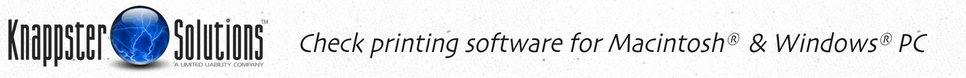FAQ
Don't see your question addressed? Contact Us
Q. Is CheckBuilderPro compatible with the "Tahoe" Mac OS?
A. Version 3.5.4 (released in early September 2023) and newer are compatible. Previous versions will crash on Sonoma, Sequoia and Tahoe. If you're running a previous version, update *before* CheckBuilderPro before installing the new OS - click the "Updates" icon in the toolbar. Otherwise contact us for a download link. Your data is stored separately from the app, so updating will not cause data loss.
Q. Is CheckBuilderPro compatible with the new M chipped Macs?
A. Yes it is - as of version 3.5.5 the Mac version is "Universal" meaning it will run natively on the new Apple silicone chips or on the older Intel chips. Previous version of CheckBuilderPro required Apple's free "Rosetta" framework.
Q. Is CheckBuilderPro compatible with Windows 11?
A. Yes it is compatible with both Windows 10 and 11.
Q. Do you have a version for Chromebook?
A. No we do not and we don't anticipate that we will - sorry.
Q. Do you have a version for the Apple iPad?
A. No we do not and we don't anticipate that we will - sorry.
VERSION 2 CHECKS IN VERSION 3
Q. Can I use my version 2 checks in the new version 3?
A. Not directly BUT there is a converter that makes it easy to import. See our Support page for instructions.
INTERFACE WITH QUICKBOOKS?
Q. Does CheckBuilderPro interface directly with Quickbooks?
A. No, it does not. Our program is a standalone – it does not interact with any other software, nor act as a printer driver. However, you can create blank checks with our software and print up a supply just like you’d get from your bank – only much cheaper!
Our program can print completed checks and then you can export to a QIF file for import into many finance programs. Unfortunately, Quickbooks uses a proprietary import format (QFX) that they charge royalty fees for. The QFX format does not support categories like QIF does, so you’d have to manually edit each transaction anyway. So for Quickbooks users, printing blank checks with our software and then using Quickbooks to complete the check and track the transactions is the recommended way to go.
CAN THE DEMO BE CONVERTED TO THE FULL VERSION?
Q. I tried the demo and have my check all set up, can I convert the demo to the full version?
A. The demo app does not convert to the full version. But the good news is, any checks you've made with the demo are stored separately from the application and when opened with the full version are fully functional, the "void" watermark will not print and the 100 entry limit in the check register removed. Just install and validate the retail version and delete the demo version.
PRINT ON PRE-PRINTED CHECKS?
Q. Can I print on my pre-printed checks?
A. Maybe! CheckBuilderpro can print on pre-printed checks as long as your checks are in sheet form (8.5×11). Personal size checks must have perforations at 2 7/8″ intervals, 3 per page. Business checks must have perforations at 3.5″ intervals and can be either 3 checks per page or voucher style with check at top, check at middle or check at bottom. Business checks must be in a Quickbooks or AccountEdge format. Personal checks must me in a Quicken format. You cannot print on checks like you’d tear out of a checkbook. If your pre-printed voucher checks use a grid, like for accounts payable or payroll, then this will *not* work for you. We strongly encourage you to try our demo to see if this will work for your needs, before you make a purchase.
We also have a video that shows how to set up for pre-printed checks.
INTERFACE WITH XERO – THE ONLINE ACCOUNTING SERVICE?
Q. Can I print checks from my Xero account?
A. You can *but* our software does not directly interface with Xero. Xero does use a Quickbooks-style layout so you can select our “Business Check Template QB” and print up a supply of blank checks in CheckBuilderPro. Then when you’re ready to pay a bill in Xero, place these checks back into your printer and print. That does make it a 2-step process but it’s much cheaper than buying pre-printed checks!
WRITE PAYROLL CHECKS?
Q. Can I write payroll checks with CheckBuilderPro?
A. CheckBuilderPro is not a payroll program. As such it does not have the specialized accounting features needed for payroll. Some people use it for payroll by setting up categories for gross pay, social security, medicare, etc. using the split transaction section of the Write Checks screen. But CBP does not format a proper pay stub nor does it calculate and record the employer portions for Social Security, Medicare, etc. nor print the year-to-date totals for these. We have a brief tutorial: Set up CheckBuilderPro to print payroll checks. If you’re not sure that CheckBuilderPro will meet your needs, please try our free demo to see if will work for you.
TEXT TO SPEECH?
Q. Does CheckBuilderPro work with text to speech apps like Dragon Speak?
A. No it does not - sorry.
DARK MODE
Q. Does CheckBuilderPro support "Dark Mode" on Mac?
A. No it does not. Since the program centers around the check screen, we haven't thought of a good way to implement Dark Mode without it looking very odd. If a user has a logo or background placed or has changed the color of the text, then what would we do with the colors in those when the normal white screen is inverted to black? So in the end we decided for our app it doesn't really make sense.
RE-DOWNLOAD THE SOFTWARE?
Q. Can I re-download the software? The link I have has expired.
A. Yes. If you’re a registered user in good standing, just contact us and we’ll send you a link to re-download the software. Be sure to let us know the name and email you used when you made your purchase so we can verify you as a customer. If there has been a paid upgrade that you have not purchased we can send you a link for the latest version in the series you did purchase.
CHECK STORAGE
Q. Where Are My Checks Stored?
A. In the new CheckBuilderPro 3.x the default location is:
Macintosh HD>Users>(your user name)>Documents>CheckBuilderPro3 Docs
In the older CheckBuilder 2.x the default location is:
Macintosh HD>Users>(your user name)>Documents>CheckBuilderPro Documents
*You can set your check storage location to wherever you’d like (including your Dropbox folder) via Preferences. Do *not* manually move the check storage folder or rename it. If you do, CheckBuilderPro will not be able to find it.
Q. Can CBP share check data on a network?
A. No it does not have that capability. However, you can use a cloud syncing service like Dropbox to share checks among other installations. Just be aware that there is not a means fo check whether someone else has a check open. If it was and you opened it also on another computer it will lead to trouble - possibly data corruption or Dropbox creating a second copy (with a different name). So this must be used carefully.
SIGNATURE
Q. Can I add a signature to my check?
A. Yes, just take these steps:
1) Use a good black pen and sign your name on a white piece of paper
2) Make it about 2x bigger than needed on the check
3) Scan the signature if you can or take a good photo under good lighting
4) Crop it tightly and save as a jpeg file
5) In CheckBuilderPro, go to the “Graphics” tab of the edit screen under the check and drag and drop the signature onto the “Signature” button
6) Use the slider control to size
7) To position, click and drag on the signature right on the check
PRINT PAYEE & AMOUNT?
Q. Does CheckBuilderPro print out completed checks with the payee and amount filled in?
A. Yes, you can print completed checks with payee and amount in 1 pass in CheckBuilderPro, or print blank checks ready to be hand-filled or completed with your finance software, provided it has check printing capability (the program does not interface with other software, so completing with your finance software is a 2-step process).
ACCOUNTING FEATURES?
Q. Does CheckBuilderPro have any accounting capability?
A. Yes, CheckBuilderPro has a check register that can track completed checks, input of deposits and non-check debits and you can reconcile your bank statement. You can also export the register data to a QIF, CSV or Tab file for import into many finance programs – check yours for compatibility. You are also able to print reports from the register in either detail or summary style within the selected date range. You can also restrict the report by payee, category, class or reconciliation status.
IMPORT VERSACHECK DATA?
Q. Can I Import My Data from Versacheck?
A. Yes! Just choose the QIF export option in Versacheck (Not csv or xml). Then open your check in CheckBuilderPro, open the register and click the import button and drag and drop your QIF file onto the window. If you want to import categories and payees, open “Payees and Categories” from the Edit menu and drag and drop this same QIF file onto the “Import” button. There are further instructions there. Please note that this will only import payees and categories if they’ve been used in actual transactions.
IMPORT QUICKEN DATA?
Q. Can I Import My Quicken® data?
A. If your version of Quicken exports to QIF, then yes! (Other formats not supported). You can import data from any finance program that exports to a QIF file. Then you can track your income and expenses right in CheckBuilderPro!
Note: When exporting from programs like Quicken, in most cases you’ll need to be careful to only export from (1) one account. A Quicken file can contain multiple accounts, like a Checking and a Savings account. CheckBuilderPro does not function this way – each account must be a separate file. For example in Quicken 2007 for Mac, go to File>Export>Selected Items To QIF…” Then click “Transactions in: Selected accounts” and choose one (1) account to export.
PRINT ROUTING & ACCOUNT NUMBERS?
Q. I use Quicken and it can fill in existing checks, but I need a program that prints the bank routing & account numbers – does CheckBuilderPro do that?
A. Yes, that’s exactly what it does – it prints your address, the bank address and the bank “MICR” line at the bottom of the check.
PRINT IN REVERSE ORDER?
Q. Can I print checks in reverse order?
A. Your printer driver may allows for this – in the 2nd print dialog, next to the printer name is a disclosure triangle. Click it to show your printing options. Look in the menus for a “paper handling” setting and more than likely you’ll see a setting to print in reverse order.
REMOTE VALIDATION?
Q. Does this software require my routing and account numbers to be validated and/or stored with a 3rd party?
A. No. Your routing and account numbers are safely stored only in your check document(s).
PRINT DEPOSIT SLIPS?
Q. Does CheckBuilderPro print deposit slips?
A. Yes, all check templates include a deposit slip screen. Additionally, we have a deposit slip only template. Like our checks, they print the bank routing number and your account number and can print incrementally or not. You can print 3 to a page or voucher style.
Deposit slip layout can be toggled between our standard layout and a Quickbooks-style layout.
Q. I come from a Windows PC background and used Versacheck® for years. Is this the same type of program as Versacheck®?
A. Yes, CheckBuilderPro is similar, though many think it’s much easier to use. Most find the transition to our software quite easy but if you have any trouble or questions just drop us a note and we’re happy to help.
WORK WITH NON-U.S. BANKS?
Q. Does CheckBuilderPro work with banks outside the U.S.?
A. No. Typically the MICR line and date are formatted differently. We have some Canadian customers using our business-style templates. The only real issue is the date format but they've told us that they've been able to use that (their assessment not ours). Our personal-style will definitely not work - the MICR line does not configure to Canadian specs.
DO I NEED SPECIAL PAPER?
Q. Can I print on plain white paper or do I need special check paper?
A. While you might get away with printing on plain white paper, practically speaking I doubt anyone would accept the check – it would look fake to them. Without the special check paper you would also be opening yourself up to fraud. The special check papers have anti-fraud features that make it difficult for someone to alter the amount of the check, photocopy the check and cash it multiple times, etc. See our Supplies page.
Q. Do I have to buy check paper from you or pay a per-check print fee?
A. No, you do not. While we hope you'll consider us for your check paper purchases you can use any compatible check paper you want. And we do NOT charge a per-print fee.
DO I NEED MICR INK?
Q. What is MICR Toner/Ink And Do I Need It?
A. In pre-computer days, someone devised a method of quickly “reading” the information on a check. At the bottom of a check is what is called the “MICR” line. It is printed with a magnetic ink (actually the ink has a percentage of iron in it which responds magnetically) and these readers could decipher the line of numbers and symbols via this magnetic ink. Today, many banks have switched to optical readers which are faster and more reliable. Many of our customers do not use MICR toner.
When we got into printing our own checks many years ago, we thought we’d try it with our trusty old HP LaserJet printer running regular toner and have not had a single problem in all those years.
It has been alleged that some standard laser printer toners contain enough iron to work with the magnetic readers. While we can’t verify this, and the official bank stance is to use MICR ink, we can say that we, and many others, have done just fine without MICR toner or ink. But we cannot guarantee that your experience will be the same.
There are a number of sources for MICR toner and ink. We’ve provided some links on our Supplies page. You could also do an online search and see if anyone makes a cartridge for your printer.