Try Our Demo Software!
|
1) Checks will print with a VOID watermark After you purchase the full version, the demo can be safely deleted as your checks are stored separately from the application. Any checks you make with the demo version will work fine, the VOID watermark and the register limit will be removed. Please note: The demo does not convert to a full version. |
|
BATCHBUILDER DEMO – A demo version of BatchBuilder is now included in both the retail and demo versions of CheckBuilderPro. It is fully functional but has a limit of printing 12 checks. When used with the CheckBuilderPro demo, a VOID watermark is printed on all checks. When you purchase the retail version, these restrictions are removed. To access, open a check and then from the "File" menu select "Batch Print..." On the BatchBuilder screen click the "?" icon in the lower left corner for instructions. BatchBuilder is an add-on to CheckBuilderPro (v3 or newer required). PURCHASING – We do not have an in-app purchasing, so you’ll need to buy the software here on the web site. (Then be sure to delete the demo app). Any checks you’ve made will work with the retail version and the “void” watermark will be removed. GETTING HELP – If you have any questions or tech support issues, just let us know. There are instructions on the disk image for CheckBuilderPro and you can access the manual from within the software by choosing “CBP Manual” from the Help icon in the toolbar. BatchBuilder has on-screen access to its instructions. VIDEO TUTORIALS Thanks for trying out our software! |
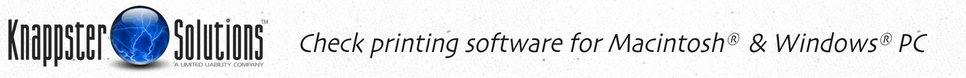
 CHECKBUILDERPRO DEMO – This is fully functional but has these limitations:
CHECKBUILDERPRO DEMO – This is fully functional but has these limitations:
